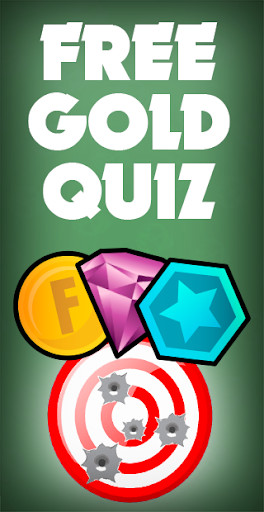SHA-1 Hash Generator
You can generate SHA1 hash from any string using this online tool. MD5 is less secure than SHA1. You can create a SHA1 hash to prevent your users' passwords from being leaked or you can generate a sha1 checksum of your files to verify their identity later.
SHA1 hash is a best tool computes the SHA1 hash of a string and generates a 160-bit hash value. SHA-1 is most often used to verify that a file has not been modified
- In the input box, type the plain text to be hashed.
- Click the "Generat SHA-1 Hash" button
- Fill in the output box with your SHA-1 hash.
- Click the output box or press the Copy button to copy the code to your clipboard
What is a SHA-1 hash?
The SHA-1 was created by the National Security Agency of the United States in 1993. TLS, SSL, PGP, SSH, IPsec, and S/MIME are just a few of the security applications and protocols that utilise it.
The SHA-1 (Secure Hash Algorithm 1) hash function generates a 160-bit hash code (message digest) for an input.
SHA-1 has also been used as a password hashing technique in the past. Password hashing techniques allow a password to be kept without storing the real password, for example in a website's database. This makes stealing passwords more difficult, and even if the hash is stolen, the user's password isn't necessarily exposed. It's a good idea to use "salt" when employing a hashing technique for passwords. Salt is added to the user-supplied password string with SHA-1 by concatenating a string unrelated to the password with the user-supplied password string.
Although the SHA-1 hashing method is still in use today, cryptanalysts discovered weaknesses in the system in 2005, putting the algorithm's security at risk. Since 2017, several web browsers, including Mozilla Firefox, have ceased supporting SHA-1 encryption certificates.
How it work?
| Language | Encode |
|---|---|
| PHP | sha1($string); |
| Perl | sha1($string); |