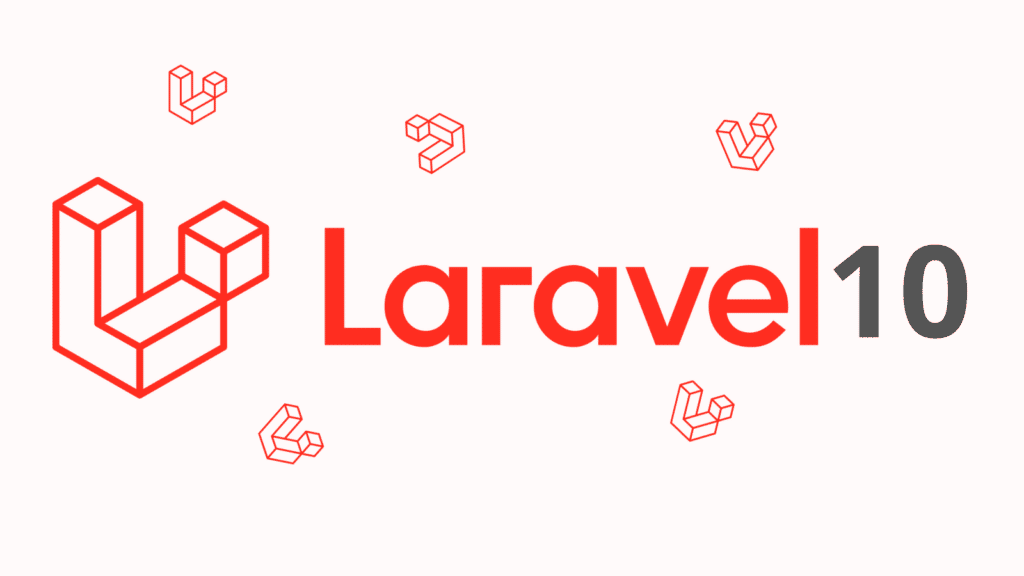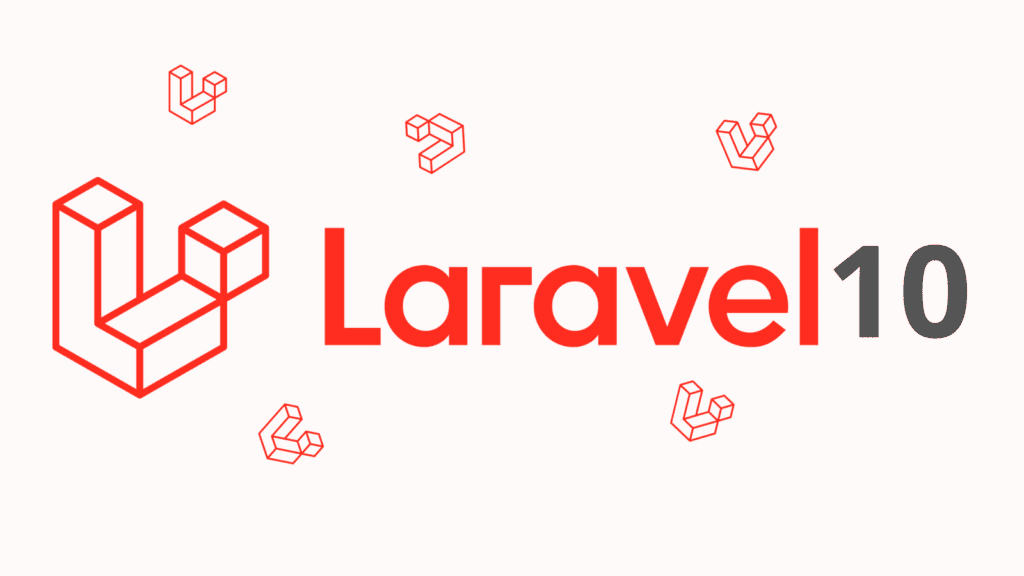
In Laravel, the use of a sitemap XML file can help improve search engine optimization (SEO) by providing search engines with a structured map of your website's pages. This file contains information about the URLs, their priorities, and the frequency of changes.
To generate a sitemap XML file in Laravel, you can follow these steps:
Step 1: Install Laravel
composer create-project laravel/laravel example-app
Step 2: Create Post Migration and Model
Now,create migration and model.
php artisan make:migration create_posts_table
database/migrations/create_posts_table.php
<?php
use Illuminate\Database\Migrations\Migration;
use Illuminate\Database\Schema\Blueprint;
use Illuminate\Support\Facades\Schema;
return new class extends Migration
{
/**
* Run the migrations.
*
* @return void
*/
public function up(): void
{
Schema::create('posts', function (Blueprint $table) {
$table->id();
$table->string('title');
$table->string('slug');
$table->text('body');
$table->timestamps();
});
}
/**
* Reverse the migrations.
*
* @return void
*/
public function down(): void
{
Schema::dropIfExists('posts');
}
};run migration using below command:
php artisan migratecreate Post model.
php artisan make:model Postapp/Models/Post.php
<?php
namespace App\Models;
use Illuminate\Database\Eloquent\Factories\HasFactory;
use Illuminate\Database\Eloquent\Model;
class Post extends Model
{
use HasFactory;
protected $fillable = [
'title', 'slug', 'body'
];
}Step 3: Create Post Factory
php artisan make:factory PostFactorydatabase/factories/PostFactory.php
<?php
namespace Database\Factories;
use Illuminate\Database\Eloquent\Factories\Factory;
use Illuminate\Support\Str;
use App\Models\Product;
/**
* @extends \Illuminate\Database\Eloquent\Factories\Factory<\App\Models\Product>
*/
class ProductFactory extends Factory
{
/**
* The name of the factory's corresponding model.
*
* @var string
*/
protected $model = Product::class;
/**
* Define the model's default state.
*
* @return array
*/
public function definition(): array
{
return [
'name' => $this->faker->name,
'slug' => Str::slug($this->faker->name),
'detail' => $this->faker->text,
];
}
}run tinker command and create dummy posts.
php artisan tinker
App\Models\Post::factory()->count(30)->create();Step 4: Create Route
routes/web.php
<?php
use Illuminate\Support\Facades\Route;
use App\Http\Controllers\SitemapController;
/*
|--------------------------------------------------------------------------
| Web Routes
|--------------------------------------------------------------------------
|
| Here is where you can register web routes for your application. These
| routes are loaded by the RouteServiceProvider within a group which
| contains the "web" middleware group. Now create something great!
|
*/
Route::get('sitemap.xml', [SitemapController::class, 'index']);Step 5: Create Controller
app/Http/Controllers/SitemapController.php
<?php
namespace App\Http\Controllers;
use Illuminate\Http\Request;
use App\Models\Post;
use Illuminate\Http\Response;
class SitemapController extends Controller
{
/**
* Write code on Method
*
* @return response()
*/
public function index(): Response
{
$posts = Post::latest()->get();
return response()->view('sitemap', [
'posts' => $posts
])->header('Content-Type', 'text/xml');
}
}Step 6: Create View File
resources/views/sitemap.blade.php
<?php echo '<?xml version="1.0" encoding="UTF-8"?>'; ?>
<urlset xmlns="http://www.sitemaps.org/schemas/sitemap/0.9">
@foreach ($posts as $post)
<url>
<loc>{{ url('/') }}/post/{{ $post->slug }}</loc>
<lastmod>{{ $post->created_at->tz('UTC')->toAtomString() }}</lastmod>
<changefreq>daily</changefreq>
<priority>0.8</priority>
</url>
@endforeach
</urlset>Run Laravel App:
php artisan serve
Now, Go to web browser, type the URL and see the output:
http://localhost:8000/sitemap.xml