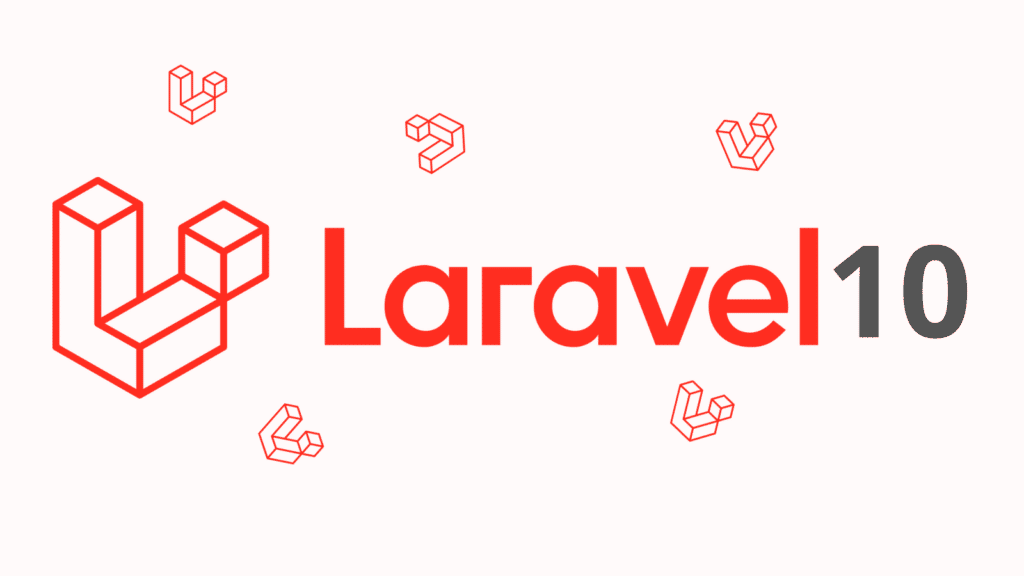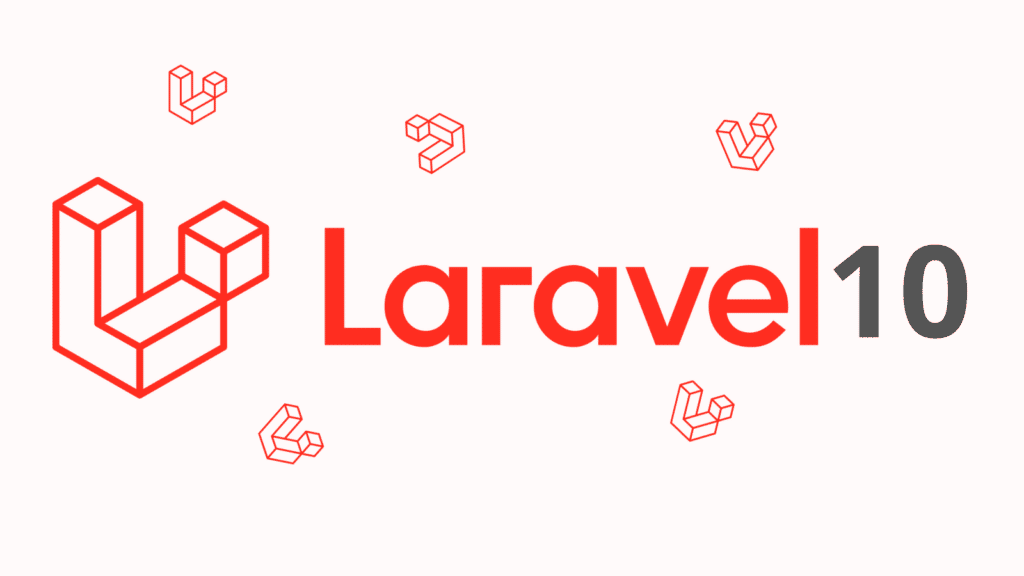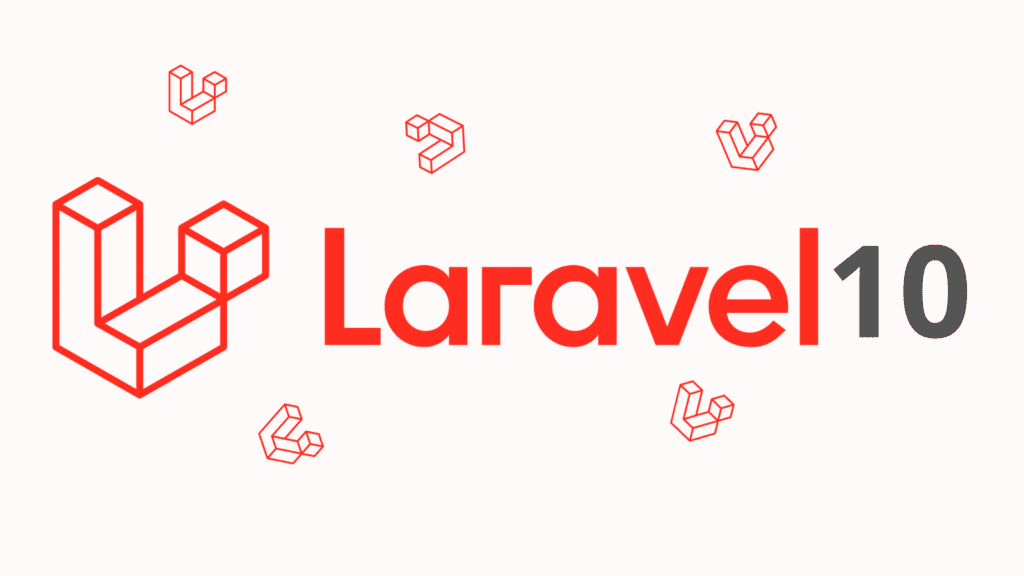
Laravel 10, When form validation fails, Laravel automatically redirects the user back to the form with the error messages. This saves you from writing additional code to handle validation failures and provides a better user experience.
Step 1: Install Laravel App
composer create-project laravel/laravel example-FormValidation
Step 2: Create Controller
php artisan make:controller FormController
app/Http/Controllers/FormController.php
<?php
namespace App\Http\Controllers;
use Illuminate\Http\Request;
use App\Models\User;
use Illuminate\View\View;
use Illuminate\Http\RedirectResponse;
class FormController extends Controller
{
/**
* Show the application dashboard.
*
* @return \Illuminate\Http\Response
*/
public function create(): View
{
return view('createUser');
}
/**
* Show the application dashboard.
*
* @return \Illuminate\Http\Response
*/
public function store(Request $request): RedirectResponse
{
$validatedData = $request->validate([
'name' => 'required',
'password' => 'required|min:5',
'email' => 'required|email|unique:users'
], [
'name.required' => 'Name field is required.',
'password.required' => 'Password field is required.',
'email.required' => 'Email field is required.',
'email.email' => 'Email field must be email address.'
]);
$validatedData['password'] = bcrypt($validatedData['password']);
$user = User::create($validatedData);
return back()->with('success', 'User created successfully.');
}
}
Step 3: Create Routes
routes/web.php
<?php
use Illuminate\Support\Facades\Route;
use App\Http\Controllers\FormController;
/*
|--------------------------------------------------------------------------
| Web Routes
|--------------------------------------------------------------------------
|
| Here is where you can register web routes for your application. These
| routes are loaded by the RouteServiceProvider within a group which
| contains the "web" middleware group. Now create something great!
|
*/
Route::get('user/create', [ FormController::class, 'create' ]);
Route::post('user/create', [ FormController::class, 'store' ]);
Step 4: Create Blade File
resources/views/createUser.blade.php
<!DOCTYPE html>
<html>
<head>
<title>Laravel 10 Form Validation Example - ItSolutionStuff.com</title>
<meta charset="utf-8">
<meta http-equiv="X-UA-Compatible" content="IE=edge">
<meta name="viewport" content="width=device-width, initial-scale=1">
<link href="https://cdn.jsdelivr.net/npm/bootstrap@5.0.2/dist/css/bootstrap.min.css" rel="stylesheet">
</head>
<body>
<div class="container">
<h1>Laravel 10 Form Validation Example - ItSolutionStuff.com</h1>
@if(Session::has('success'))
<div class="alert alert-success">
{{ Session::get('success') }}
@php
Session::forget('success');
@endphp
</div>
@endif
<!-- Way 1: Display All Error Messages -->
@if ($errors->any())
<div class="alert alert-danger">
<strong>Whoops!</strong> There were some problems with your input.<br><br>
<ul>
@foreach ($errors->all() as $error)
<li>{{ $error }}</li>
@endforeach
</ul>
</div>
@endif
<form method="POST" action="{{ url('user/create') }}">
{{ csrf_field() }}
<div class="mb-3">
<label class="form-label" for="inputName">Name:</label>
<input
type="text"
name="name"
id="inputName"
class="form-control @error('name') is-invalid @enderror"
placeholder="Name">
<!-- Way 2: Display Error Message -->
@error('name')
<span class="text-danger">{{ $message }}</span>
@enderror
</div>
<div class="mb-3">
<label class="form-label" for="inputPassword">Password:</label>
<input
type="password"
name="password"
id="inputPassword"
class="form-control @error('password') is-invalid @enderror"
placeholder="Password">
<!-- Way 3: Display Error Message -->
@if ($errors->has('password'))
<span class="text-danger">{{ $errors->first('password') }}</span>
@endif
</div>
<div class="mb-3">
<label class="form-label" for="inputEmail">Email:</label>
<input
type="text"
name="email"
id="inputEmail"
class="form-control @error('email') is-invalid @enderror"
placeholder="Email">
@error('email')
<span class="text-danger">{{ $message }}</span>
@endif
</div>
<div class="mb-3">
<button class="btn btn-success btn-submit">Submit</button>
</div>
</form>
</div>
</body>
</html>Run Laravel App:
php artisan serve
Now, Go to web browser, type the given URL and see the output:
http://localhost:8000/user/create